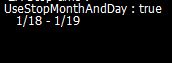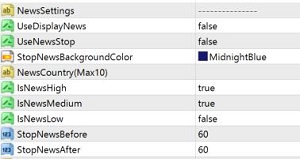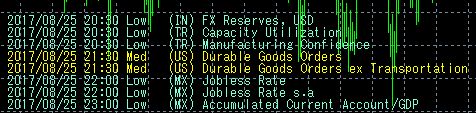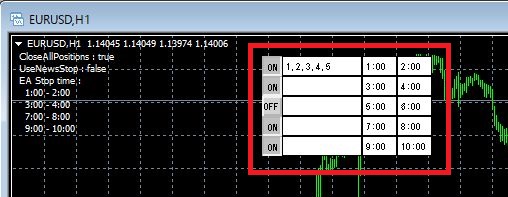EATradeStop is a script to disable/re-enable automatically other Expert Advisors (here in after EA) which are running on the same MT4 terminal. This could be done by the daily timetable criteria and/or by the important news. As a part of its features, EATradeStop can display the information about the programmed important news on the chart.
A few years ago, a similar software was developed at my TAS laboratory but it was an indicator. There were some important functions that an indicator could not manage and its function was somewhat limited. Besides, its installation was complicated and was not for everybody. Method was changed drastically; EATradeStop is developed from zero as a script not an indicator. The installation is easy, its function is much more sophisticated and also reliable.
Major functions of EATradeStop
- It can disable/re-enable EA by the days of the week, indicating its initial and ending time criteria.
- It can disable/re-enable EAs on specific day of the month.
- It can disable EA while decided minutes before/after the important news.
- It has an option to close all opened positions and pending orders.
- If any positions are yet open, it can wait disabling EAs until they are closed.
- It can send a caution e-mail when EATradeStop fails to disable the EA.
- It can display the programmed important news.
- As for the news function, EATradeStop can disable/re-enable EA working with affected currency pairs by the news source country data.(Example : US,JP → Means that it’d stop only USD and JPY pairs)
- Users can modify the major settings just clicking on the chart. (Time criteria, On/OFF, etc)
- Emergent Stop Function. (This can be used by your smart phone)
- Margin Stop Function.
- Excessive Loss Function.
- VIX Filter Function.
TIME CRITERIA
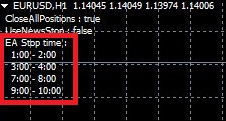
The desired “disabled” timetable will be displayed on the chart. This timetable could be decided by the parameters on the setting panel. You can decide the criteria by the days of the week and also by the hour. The timetable should be input by the local time. (Default is JP: ※Users can change the default time zone by changing the parameter).
Please use 0:00 to 0:00 when you wish to stop during 24 hours, for example, Friday = no trade.
EATradeStop can have up to 10 patterns.
For example:
Monday: EA Stop 0:00 to 16:00
Tuesday to Friday: EA Stop 3:00 to 8:00
Saturday: Last possible trading time is until 0:00
Controls on a specific day of the month
You can decide the day to disable EAs by parameters.
On the screen, you will see the date to disable EAs like in the picture above.
The parameter should be written as MM/DD (month and date)
The default time zone is set as JP hour. You can change the default time set by parameter.
You can set up to three patterns.
NEWS STOP FUNCTION
The parameter “UseNewsStop” can disable the EA on the same MT4 terminal before/after decided minutes of the important news. The important news could be configurable by High, Medium or Low impact news. (Meaning you can program EATradeStop to disable the EA only while your desired impact news).
Besides, EATradeStop can be used to take a control of other EA by the news source country’s currency pair. For example if you mind about Grand Britain news, you can configure the EATradeStop to disable the EA which work with related pairs such as GBPUSD, EURGBP, GBPJPY etc.
POSITIONS CONTROLLING FUNCTION
EATradeStop can close all opened positions and also the pending orders before disable the EA. This function was developed simply because it’s often critical to maintain positions when EA are disabled. (EATradeStop will close positions by default. You can change this setting by the configure panel). If the user doesn’t wish to close positions automatically, EATradeStop can maintain all positions or some of them by selecting Magic Numbers.
Changing the subject, EATradeStop is developed to work with another excellent program from our lab, ScalTradeAssistPro. EATradeStop can cancel the virtual pending orders of it, meaning that ScalTradeAssistPro won’t open positions before the important news.
Excellent MT4 supporting tool “ScalTradeAssistPro”
Funciton to wait disabling EAs function until positions close.
This function shall be used if you don’t want to disable EAs when there is any open position. When the pending postions are closed, EATradeStop shall disable EAs. If you wish to use this function, please use the “PositionsNotStop”.
ALERT FUNCTION
This function was developed to assure the function of EATradeStop. It could be a tragedy if the program fails to disable EAs and fails to close positions as per decided, it could cause a critical damage to our account balance.
If EATradeStop fails to close positions, it will try again and if EATradeStop fails to close positions over three times, it will send an alert mail to the user.
※It’s programmed in this way since a temporal connection problem between MT4 terminal and the broker could cause the close-command failure.
NEWS DISPLAY FUNCTION
EATradeStop can display up to 8 lines of news. The default news hour is set in JPN but users can change time zone easily.
It can also display only the related countries news information when you wish to use the “country” function.
The displayed language could be selected between Japanese or English.
The news source for English is EN_Forexprostools, and for Japanese is Minkabu.
(JP_Forexprostools’ contents are machine-translation of EN site).
EATradeStop will collect the news data only once a day to avoid the overload. (The first time to use EATradeStop, it will collect news data immediately).
【RMKS】News data collection often takes a time, it could depend on the network situation of each case, please be patient. It could take up to one minute or a little more to complete the data collection.
We may recommend “Forexprostools” since “LiteForex” is quite heavy site.
QUICK CONFIGURATION
On the chart you will see the square where you can input the daily criteria and also the On/Off button for each of them.
If you wish to disable one of the criterias please leave it OFF, if you wish it again let it ON to work with the criteria.
You can input directly on this table and EATradeStop will work with these parameters. (The working time display “EA Stop time“ of the left corner will be refreshed in a second).
EMERGENT STOP FUNCTION
You can send the emergent top command by your MT4 or Smartphone (MT4 program for Smartphone shall be installed on your phone). This function gives you a chance to disable and/or to close positions whenever you wish to do so independently by your already programmed criteria on EATradeStop.
This could be done by sending a pending limit order with x-pips larger than the current price (x-pips shall be configured on the setting panel). EATradeStop will consider it as an “Emergent Stop” message and it will stop the EA. (The default is OFF).
To make the activated “Emergent Stop Function“ disabled, you have to cancel that limit order from your pending orders list.
Margin Stop Function
This function will stop EAs when the margin level goes below the defined parameter.
*If you combine with the “CloseAllPositions” funciton, EATradeStop will re-activate the EAs since “CloseAllPositions” will close all positions, meaning that the margin level will be recoverd.
Excessive Loss Function
This function will stop EAs after having big losses.
You can define the amount to be considered as a “big loss”. The EATradeStop will check the negative impact of the day (broker’s server hour) and judge if the situation is to stop EAs. It will reactivate EAs when the date has been changed. (In case of Friday, EATradeStop won’t reactivate EAs until Monday since the broker’s server is paused). You will need to start manually if you begin the EA trading immediately.
You can also stop EAs by the total negative value too, in this case the system will stop EAs when the current situation reaches the decided negative value.
The default condition will close all opened positions when the system stops EAs. If you want to stop EAs but not want to close positions, please disable the “LatentLossClosePositions”.
*In this case, trade will not begin automatically after the stop, please start it manually.
*If you enable “LatentLossAutoStart”, it will begin automatically.
VIX Filter Function
This is a filter to stop EAs by the VIX on CBOE (Cicago Option: https://www.cboe.com/vix/).
It is quite known that for trading at the asian session, VIX is one of the good filters. EATradeStop will disable EAs when it reaches the defined parameter.
[New function: Marc 2020] You can also disable EAs when it goes above the defined parameter.
Type value on StopVixHigher when you want to disable EAs when it goes higher and use StopVixLower when opposite. (If you use both, it disables EAs with any criteria is reached)
Often it is more feasible to stop EAs when VIX is low.
EATradeStop
| dlValidity(days) | No limit |
|---|---|
| File Name | EATradeStop.zip |
| Release Date | Sep 3,2022 |
| Version | 1.4 |
| Author | TradeAndSoftware |